With unsolicited emails being responsible for millions of hours of lost productivity and a significant number of web-borne attacks, an enterprise spam filter enables organizations to eliminate productivity wastage and strengthen their defenses against spammers and cybercriminals.
An enterprise spam filter has the security protocols required to identify and isolate sophisticated spam. These security protocols are absent from many mail service spam filters. Without implementing a suitable solution, enterprises risk that many spoofing and phishing emails will continue to be delivered to users´ inboxes.
Online security experts are of the opinion that spam emails will proliferate over the next few years – becoming more complex all the time. Consequently, an enterprise spam filter with real-time spam and virus protection is the most suitable solution to block unwanted and unsafe emails.
The Cost to Enterprise of Spam Email
Many studies have been conducted to research the cost to enterprise of spam email. In 2012, Professor Dr. Thorsten Holz – Head of System Security at the internationally-acclaimed Ruhr University in Bochum – identified the scale of the problem when determining that botnets were capable of sending out 87 billion spam emails per month.
In 2014, Microsoft´s Benoît Roumagère admitted that, even after filtering by a mail service spam filter, enterprises could expect to find 2%-3% spam email in their Outlook inboxes. Microsoft multiplied the average length of time it took for an employee to identify and delete a spam email (four seconds) by the number of spam emails evading detection, and calculated that the global cost to enterprise of spam email in lost productivity alone was a little under $20 billion per year.
However, a more significant cost to enterprise of spam mail was identified by the Ponemon Institute in its 2015 “Cost of Phishing” report. Researchers found that the average cost of a clean-up operation after a successful spoofing or phishing attack was $1.8 million (per organization) in addition to any moneys lost – or any regulatory fines imposed – as a result of the attack.
How an Enterprise Spam Filter Works
Spam filters for enterprise use multi-layered security mechanisms to quarantine emails identified as spam or suspected to link to a website harboring malware. They do this by inspecting each email against a real-time database of senders or IP addresses know to have been responsible for spamming in the past. The content of each email is also checked for malware by an anti-virus engine.
Emails that fail to pass inspection – or that contravene a sender policy framework – are quarantined and reported on. The reports enable end-users to identify any genuine emails that may have been quarantined in error, and allow for the sender(s) to be included in a whitelist to prevent the inappropriate quarantining of future emails.
Another important function of an enterprise spam filter is outbound email inspection. The filter scans all emails going out from an organization´s server to ensure they do not contain content that could be considered spam or malware. This function prevents the organization´s IP addresses from being blacklisted by global blacklisting services and avoids the scenario in which an organization´s business emails are quarantined – interrupting the flow of communication and creating further productivity wastage.
Finding the Best Enterprise Spam Filter
Finding the best enterprise spam filter can be a complicated procedure. Spam filtering solutions can be advertised as the best in their field based on one particular element rather than the overall service. To ensure your organization is evaluating the best enterprise spam filter, the following questions should be asked to prospective vendors:
- Can the advertised rate of spam and virus protection be verified?
- At what rate do genuine emails get quarantined by mistake?
- Is the enterprise spam filter compatible with all operating systems?
- What anti-virus software is used in the spam filtering solution?
- Does the spam filtering solution have recipient verification capabilities?
- Do you have independent testimonials to support the effectiveness of your product?
Other considerations may depend on your organization´s specific circumstances. For example, if your organization operates as a managed service provider, flexibility, remote configuration and a choice of hosting options may be important to you. Organizations with smaller IT resources may be more concerned about the ease of implementation and management.
SpamTitan´s Spam Filtering Solutions
SpamTitan´s spam filtering solutions have been implemented by more than 5,000 organizations in more than 120 countries since the company was first formed in 1999. The leading independent online testing and certification authority – VB Bulletin – has verified that SpamTitan blocks 99.97% of spam emails, with only 0.03% false positives (genuine emails being quarantined).
Our two spam filtering solutions – SpamTitan Cloud and SpamTitan Gateway for larger organizations – are compatible with all types of operating system and uses Bitdefender and Clam anti-virus software for maximum defense against web-borne threats. Both solutions offer a selection of Recipient Verification options and outbound email inspection to prevent organizations from being blacklisted in error.
Both SpamTitan Cloud and SpamTitan Gateway require minimal technical support. Reports can be generated via an intuitive web-based portal or scheduled in advance. If you encounter any problems, our industry-leading customer services team are on standby to come to your assistance. Independent testimonials to the quality of our product – and our customer services team – can be found throughout our website.
How Does SpamTitan Block Spam and Malicious Emails?
SpamTitan uses a range of predictive techniques such as Bayesian analysis and heuristics to identify new threats such as zero-day attacks and new malware variants. Embedded hyperlinks are also individually analyzed against six different Real Time Blacklists. These checks must all be passed before a message is delivered.
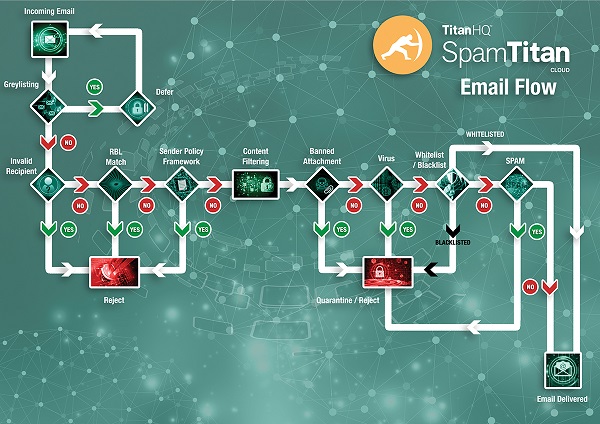
Comparison of Office365 and SpamTitan
The majority of email services incorporate technologies to detect and block spam emails, malware, and other email threats. However, these in-built controls lack the sophistication of third-party spam filtering solutions. Only by using a third-party spam filter will it be possible to significantly improve spam detection rates and block sophisticated email threats. The failure to implement an additional email security solution will mean spam and more serious email threats will still be delivered to inboxes.
Office 365 is one of the most popular email services used by businesses, yet the security features fail to block a significant number of spam and malicious emails. The spam, phishing, and anti-malware controls are often criticized by users. Microsoft has responded and several improvements have been made, but email security still falls short of third-party solutions.
SpamTitan has been developed to work perfectly with Office 365 to enhance protection against the full range of email threats. SpamTitan incorporates SURBL filtering, Bayesian analysis, auto learning, heuristics, and malicious URL detection mechanisms, which ensure a spam detection rate of 99.97%. Dual anti-virus engines ensure that 100% of known malware is prevented from reaching end users’ inboxes.
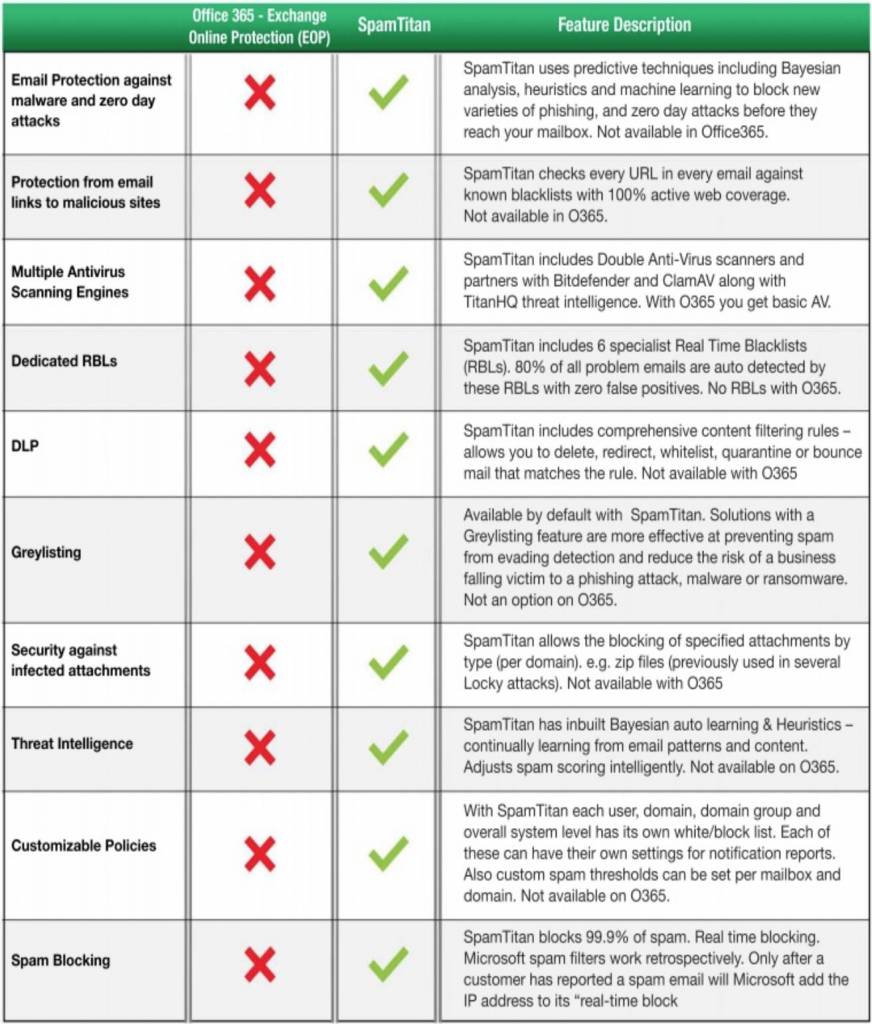
Try Our Enterprise Spam Filter for Free
We believe that the best way for an organization to evaluate an enterprise spam filter is to see it in action in their own environment. For this reason we are offering all organizations and managed service providers the opportunity to try our enterprise spam filter for free. Our offer consists of a fully-enabled, enterprise grade cloud-based anti-spam service for fourteen days with full technical and customer support.
There is no obligation on your organization to continue using our service once the trial period has concluded. However, if you feel that SpamTitan is the best enterprise spam filter for your specific circumstances, we have a wide range of subscription options to suit organizations of all sizes.
Call our customers services team today to find out more about our free enterprise spam filter offer. Our team will be happy to explain more about our spam filtering solution and answer any questions you may have about our enterprise email filter. Once you are ready to start your trial, we will guide you through the installation and configuration of the solution so that you can be improving productivity and strengthening your defenses against web-borne threats within minutes.
Enterprise Spam Filter: FAQ
What is the difference between an enterprise spam filter and a regular spam filter?
The difference between an enterprise spam filter and a regular spam filter is that regular – or default - spam filters may be lacking the latest technologies used to identify spam, and could let significant threats evade detection. Spam email is a big business, and spam is constantly evolving to avoid filters and enter inboxes. Enterprise spam filters are specialized solutions that use the latest technologies to ensure continual and up-to-date detection of spam emails and email borne threats.
Isn’t spam harmless?
Spam isn’t harmless. Although it might seem like a waste to dedicate time and resources to avoiding unsolicited emails, spam emails can pose serious risks to a business. As well as reducing employee productivity, they can be a conduit for phishing attacks and malware or ransomware attacks that, if downloaded, could seriously harm a business.
Companies spend millions a year dealing with the consequences of phishing attacks (launched via spam emails), and ransomware can hold a company’s data hostage for days until they pay to retrieve it. This has obvious consequences for productivity but also damages a company’s reputation and puts the client’s privacy at risk.
What if a spam filter blocks legitimate emails?
If a spam filter blocks legitimate emails, it is often because it has been configured with a high spam threshold setting. This is rare, but could have consequences for businesses if emails are undelivered. This is why good spam filters will allow administrators to establish “whitelists”, a database of senders whose emails should always be allowed to pass through the filter. This will reduce the likelihood of an enterprise spam filter inappropriately quarantining some messages.
What are SURBL filtering, Bayesian Analysis, and heuristics?
SURBL filtering, Bayesian Analysis and heuristics are techniques used to ensure spam filters offer up-to-date protections and do not rely on historical blacklists to identify spam. SURBL filtering uses real time blacklists of IP addresses known to be associated with spam emails, and quarantines messages based on these addresses.
Bayesian Analysis uses statistical techniques and Machine Learning to identify unusual word patterns or spellings that may be used to circumvent inbuilt spam filters (such as “Prize” being spelt as “Pr!ze”). Heuristic algorithms scan emails based on pre-configured rules that help to determine the probability of an email being spam in the quickest possible time.
What risks do enterprises face if they do not implement an effective spam filtering solution?
The risks enterprises face if they do not implement an effective spam filtering solution include the exposure to spoofing and phishing emails and email borne threats such as malware and ransomware. A key feature to look for in an enterprise spam filter is “time-of-click” URL analysis which checks the safety of embedded URLs in case they have been weaponized after delivery.
How do online security experts foresee the evolution of spam emails in the coming years?
Online security experts foresee the evolution of spam emails increasing in volume and complexity. As cybercriminals develop and refine their tactics, spam messages will become increasingly intricate, making them harder to detect. This evolution underscores the urgency for advanced filtering solutions to keep pace with these sophisticated threats.
What significant cost related to spam mail was highlighted by the Ponemon Institute in its 2015 report?
The significant cost related to spam email highlighted by the Ponemon Institute in its 2015 was the costs of clean-up operations – forecast to be $1.8 million at the time. Since 2015, multiple security companies have produced (or sponsored) later reports and – depending on the source – the clean-up cost of a data breach attributable to a spam email is reportedly as much as $4.45 million (2023).
How do enterprise spam filters identify potentially harmful emails?
Enterprise spam filters identify potentially harmful emails by employing a sophisticated and multi-faceted approach to email scrutiny. Each email undergoes inspection against a real-time database populated with known spam senders or suspicious IP addresses. Simultaneously, the content of these emails is meticulously scanned for malware signatures using a potent anti-virus engine, ensuring that threats are promptly detected and isolated.
Why is the outbound email inspection function crucial for an enterprise spam filter?
The outbound email inspection function is crucial for an enterprise spam filter because it helps maintain an organization's digital reputation and communication integrity. By diligently scanning all outgoing emails, the filter ensures there is no content that might be flagged as spam or malware. This proactive measure safeguards the organization's IP addresses from potential blacklisting by global services, preventing disruptions in the communication flow and further productivity losses.
What are some important questions to ask prospective vendors when evaluating enterprise spam filters?
The important questions to ask prospective vendors when evaluating enterprise spam filters include how the advertised spam detection and virus protection rates are calculated, how they are verified, and how greylisted emails (which are returned to their senders before being filtered) are accounted for if a greylisted email is not returned from its originating server.
It is also important to ask about the frequency of genuine emails that are blocked or quarantined erroneously, system compatibility considerations, the nature and efficacy of the integrated anti-virus software, the solution's recipient verification capabilities, and the availability and authenticity of independent user testimonials vouching for the product's performance.
What factors should organizations with fewer IT resources prioritize when selecting a spam filter?
The factors organizations with fewer IT resources should prioritize when selecting a spam filter include ease of deployment, integration, and configuration, and the availability of support when required. Although priority support might attract a premium on the cost of a subscription, it is often worth the cost to have any spam filtering issues resolved as quickly as possible.
Articles Related to Email Spam Filtering

