DNS filtering for schools is the most effective method of Internet filtering to provide a safe online environment for students. It not only protects students, teachers, and administrators from web-based threats such as malware, ransomware and phishing, but also provides granular control over Acceptable Use Policies so they can be applied by grade to ensure students access age-appropriate educational material.
A Brief Explanation of DNS Filtering for Schools
DNS filtering for schools uses the Domain Name System (DNS) of allocating IP addresses to domain names (i.e. www.spamtitan.com) in order to accelerate the speed at which filtering takes place. Rather than block access to websites harboring malware – or that violate Acceptable Use Policies – by their names, DNS filtering for schools blocks access by IP address.
There are currently more than 1.5 billion websites in existence, and to check each request to visit a website against alphanumeric blacklists and policies would slow the user experience significantly. By comparison, checking requests against numeric blacklists and policies takes a fraction of a second and often the user is not aware their Internet access is being controlled.
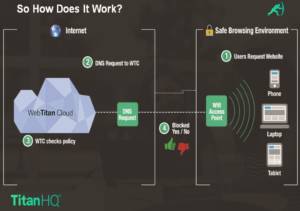 When you type in a website into the address bar or click a link, a DNS lookup is performed to turn the web address into an IP address that the computer can find. This process takes a fraction of a second and happens every time you try to visit a website or webpage. With DNS filtering, all filtering takes place at this lookup stage. No content is downloaded during the filtering process and page load speeds will be unaffected.
When you type in a website into the address bar or click a link, a DNS lookup is performed to turn the web address into an IP address that the computer can find. This process takes a fraction of a second and happens every time you try to visit a website or webpage. With DNS filtering, all filtering takes place at this lookup stage. No content is downloaded during the filtering process and page load speeds will be unaffected.
This process is the most effective way of providing a safe online environment because, as well as blocking domains that may harbor malware or violate Acceptable Use Policies, DNS filtering for schools also blocks sub-domains sharing the same IP address that cybercriminals (or students) may use to circumnavigate filtering parameters.
Granular Controls Further Improve the User Experience
The speed at which DNS filtering for schools is able to check IP addresses against Acceptable Use Policies enables system administrators to apply more granular policies. Therefore, rather than having a district-wide policy applied universally to students of all ages, individual policies can be applied for each grade, or for students studying specific subjects.
The policies themselves are easy to create via a centralized management portal through which categories of website content can be blocked with the click of a mouse. As well as being able to apply the policies by grade or subject, administrators can control when specific websites can be accessed by setting time-based controls (for after school studies). Time-based controls are useful for ensuring sufficient bandwidth is available. During periods of high Internet use, controls can be applied to block access to sites that consume a lot of bandwidth.
The level of granularity extends to how policy exclusions can be applied at local level. On some systems, policy exclusions have to be applied for to a district administrator. This can be time-consuming and increases the administrative load. With DNS filtering for schools, role-based access controls allow teachers to create exclusions when required.
WebTitan DNS Filtering for Schools
There are a number of ways in which DNS filtering for schools can be deployed. Few school districts continue to use hardware-based filters because of their high maintenance overhead and inflexibility, and more popular solutions now include software installations and cloud-based filters. The latter are proving to be the most popular choice as they are updated automatically by the solution provider to ensure school networks are protected against the latest malware threats and IT teams do not have to regularly update the software.
WebTitan offers school districts the choice of software or cloud-based solutions depending on the district’s requirements. Both solutions can be implemented and configured within minutes, and both integrate seamlessly with existing management tools to accelerate the application of Acceptable Use Policies.
WebTitan is currently protecting 10 million students and 2.5 billion DNS requests a day with T-Mobile. With WebTitan, you can quickly and easily protect your students from inappropriate web content, ensure CIPA Compliance and create a safe environment for children.
You can also take advantage of a free trial of the solution to see for yourself how easy it is to use and maintain, and how effective it is at blocking access to content you do not want to be accessed by students, on or off the network.
To find out more about our free trial offer, do not hesitate to contact us. Our Sales Technicians will be happy to explain more about DNS filtering for schools and answer any questions you have about protecting your network from web-based threats, or about applying granular age-appropriate policies to enhance the user experience for students, teachers, and administrators alike.
WebTitan On-The-Go: Web Filtering for Schools and Colleges from any Location
WebTitan On-The-Go (OTG) is a roaming agent used with TitanHQ’s WebTitan Cloud platform, the purpose of which is to allow filtering controls to be applied on devices that are not connected to the network. For students that means filtering in the classroom, but also at home, or any other location where a student accesses the Internet. The roaming agent can be quickly and easily downloaded and installed on laptops as part of the WebTitan set up process. It creates a Roaming location within WebTitan Cloud for each laptop or device added to WebTitan Cloud. If devices are only used this the classroom, this step is unnecessary. If students engage in remote learning, WebTitan OTG is perfect for ensuring they remain protected.
