DNS based web filtering uses cloud technology to deliver an Internet content filtering service equally as effective as hardware or software solutions, but without the capital expense and high maintenance overheads of either. As with most cloud-based technologies, DNS based web filtering software is convenient and reliable, and – important for many businesses these days – scalable.
Furthermore, in order to be fully effective against online threats, any Internet filtering solution has to have SSL inspection in order to examine the content of encrypted web pages. Whereas SSL inspection can drain CPU resources and memory when included in hardware and software solutions, with DNS based web filtering the inspection process is done in the cloud – thus improving network performance.
How DNS Based Web Filtering Works
In order to filter Internet content via a Domain Name Server (DNS), you need to subscribe to a web filtering service. The service provider supplies you with a browser-based account you log into, add your external IP address and set your web filtering policy. Then you simply redirect your DNS system settings to the service provider´s web filtering service.
If you have multiple web filtering policies for different roles within your company, tools exist to integrate management tools such as LDAP and Active Directory with the web filtering service. It is also possible to implement a DNS proxy for per user reporting and select from a number of predefined reports. Alternatively, it is a simple process to customize your own reports.
Because of the way in which DNS based web filtering works, it is compatible with every type of network and operating system. Multiple locations and domains can be managed from one management portal, and - due to the SSL inspection process being conducted in the cloud - end users will not experience the latency usually associated with hardware and software solutions.
Highly Granular Controls Maximize Your Defenses
The two most given reasons given for implementing an Internet content filter are to protect the company from web-borne threats and to enforce acceptable use policies. DNS based web filtering achieves both these aims by using a three-tier mechanism for filtering Internet content. The three tiers work together to maximize the company´s defenses and prevent users accessing material that could hinder productivity or cause offense.
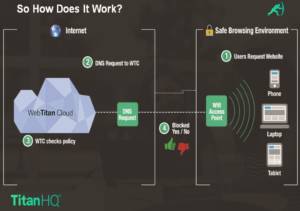 The first tier consists of SURBL and URIBL filters. These are commonly known as blacklists and they compare each request to visit a website against IP addresses from which malware downloads, phishing attacks and spam emails are known to have originated. When matches are found, the request to visit the website is denied. Blacklists are provided and updated by your service provider.
The first tier consists of SURBL and URIBL filters. These are commonly known as blacklists and they compare each request to visit a website against IP addresses from which malware downloads, phishing attacks and spam emails are known to have originated. When matches are found, the request to visit the website is denied. Blacklists are provided and updated by your service provider.
Behind the blacklists, category filters and keyword filters provide the second and third lines of defense. These can be applied by system administrators to prevent users visiting websites within certain categories (social networking for example), or those likely to contain material that would be inappropriate for an office environment. Keyword filters can also be used to prevent users accessing specific content or web applications, or downloading files with extensions most associated with malware.
Exemptions to general policies can be made by user or user group if access to a website or web application is required by a department within the company. For example, you may not want your employees to engage in personal Internet banking during working hours, but it is likely essential your finance department has access to online banking services. Similar exemptions could be made (say) if your marketing department needed access to the company´s Facebook or Twitter accounts.
DNS Based Web Filtering from SpamTitan
SpamTitan offers companies a choice of DNS based web filtering solutions - WebTitan Cloud for companies with fixed networks, and WebTitan Cloud for WiFi for companies providing a wireless service to end users. Both DNS based web filtering solutions have been developed with maximum ease of use, maximum granularity and maximum defense against web-borne threats.
In addition to being versatile and effective DNS based web filtering solutions, both WebTitan Cloud and WebTitan Cloud for WiFi are packed full of features to protect your company. Both solutions have best-in-class malicious URL detection, phishing protection and antivirus software - all of which is updated automatically. We also update our filtering mechanisms in real time - including the categorization of new websites as they are published.
Our service expands in line with your company, so you never have to worry about adding new users or even multiple networks. WebTitan Cloud and WebTitan Cloud for WiFi are infinitely scalable, with no bandwidth limits, and no latency issues. Unless you tell them, your users will never know they are being protected from web-borne threats until they try to visit an unsafe or inappropriate website.
Summary of Benefits
- No capital expense or high maintenance overheads.
- Convenient, reliable and infinitely scalable.
- SSL inspection performed in the cloud.
- Improved network performance.
- Supports unlimited web filtering policies.
- Compatible with all operating systems.
- Centralized, web-based management.
- Available for fixed and wireless networks.
- No bandwidth limits or latency issues.
Try WebTitan Cloud or WebTitan Cloud for WiFi for Free
If you would like to experience the benefits of DNS based web filtering for free, do not hesitate to contact us. We are offering companies the opportunity to try WebTitan Cloud or WebTitan Cloud for WiFi for free, with no set up costs or credit cards required, no contracts to sign, and no commitment to continue using our service at the end of the fourteen-day trial period.
To find out more this opportunity, speak with one of our Sales Technicians today. They will be happy to answer any questions you have about DNS based web filtering and guide you through the process of creating your free account. If you subsequently require any help redirecting your DNS or navigating the management portal, we are always here to help.

