What is a Phishing Simulator?
A phishing simulator is a cybersecurity tool that is used for simulating phishing attacks on employees. These cybersecurity tools are provided by cybersecurity vendors and consist of a platform for creating and automating the sending of phishing emails to individuals or groups of employees. Through the platform, the IT department can track every response in the campaign and see who has deleted, opened, or responded to the emails.
These platforms typically include an extensive library of phishing email templates that reflect real-world phishing emails. The simulated phishing emails have all the attributes of a genuine phishing email, and will include either links to websites, email attachments, or will request certain other actions be taken, such as requesting personally identifiable information or other data be sent via email. The only difference between a genuine phishing email and a simulated email is that if an employee responds to the message, instead of malware being installed or credentials being stolen, the failed simulation will be turned into a training opportunity. A response will trigger a warning about the threat and will provide tips for avoiding risky behaviors in the future.
How Does a Phishing Simulator Work?
Administrators use the phishing simulator platform to create a phishing simulation program using the phishing templates provided by the service provider. The campaign will then be automated to send out emails per a schedule, either targeting the entire organization, specific locations, departments, user groups, or individuals.
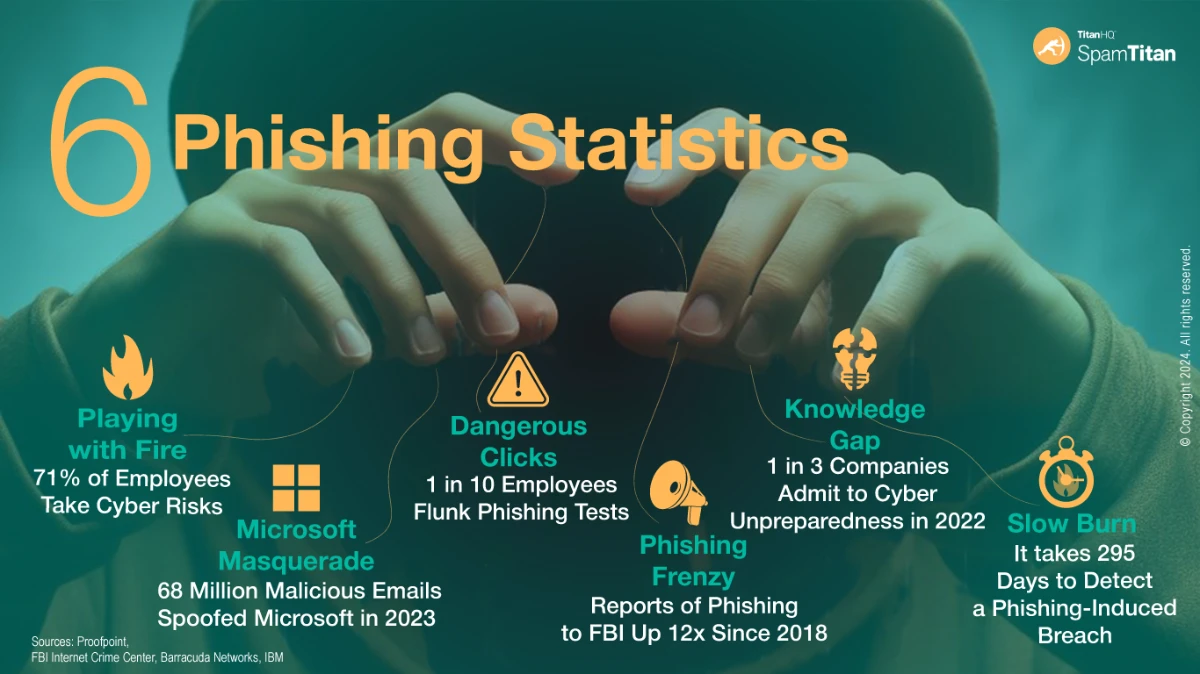
The phishing simulator will track responses and will record who has opened the email, if links in the emails were clicked, if attachments were opened, if the email was deleted, and which individuals reported the phishing email to the IT security team. Graphs and graphics will be generated for board-level reports to demonstrate the effectiveness of training, and the IT team will be able to determine where weaknesses lie. A phishing simulator can also automate the delivery of additional training in response to failed phishing simulations.
Did You Know?
99.99%
SpamTitan's spam catch rate
11 Seconds
a ransomware attack occurs
$285
the average cost to manage spam per person without an email filter
56.50%
of all email is spam
What are the Benefits of Conducting Phishing Simulations?
There are several benefits of conducting phishing simulations. Firstly, if phishing simulations are not conducted, businesses will not have a clear picture of how effective their security awareness training has been. It will be difficult to assess the ROI from conducting training and determining whether the level of training provided is sufficient. Phishing simulations can be conducted prior to training, then repeated after training has been provided. The pre-training simulations can be used as a benchmark against which it is possible to measure the effectiveness of the training. The reports from these simulations can be provided to department managers and the C-Suite to demonstrate how security-aware the workforce is.
Phishing simulations will alert the IT team about employees that have not taken their training on board or not applying their training at work. That provides the IT team with an opportunity to provide additional training to specific employees to plug the security gap before those employees respond to a real phishing email. Phishing simulations can also uncover weaknesses in the training program. If many employees are fooled by a specific type of phishing email, it suggests there is a problem with the training course, which can be updated to cover that specific type of attack.
Immediately after training, employees should be able to identify phishing emails as the training will still be fresh in their minds. Over time, however, aspects of the training may be forgotten, and employees may become complacent. Phishing simulations reinforce training and remind employees about email best practices. They will also inform the IT department about how often training needs to be provided.
The more times employees encounter phishing emails, the better they are likely to get at identifying those threats and will be much better prepared for when a real phishing email lands in their inbox. Through training and phishing simulations, businesses will be able to prevent costly data breaches and malware infections.
Hear from our customers
Phishing Simulation Best Practices
Phishing simulation exercises can help to create a security culture in an organization, reduce susceptibility to phishing attacks, and improve a company’s resilience, provided that the phishing simulator is used correctly. There is potential to get things wrong and end up with unintended negative effects. We, therefore, recommend following these phishing simulation best practices.
Be transparent
You should be transparent and inform your employees that the security awareness training program will involve phishing simulations, which are used as a training tool. This can help to build trust with employees. If you are not transparent, employees may feel that you are trying to catch them out and may become resentful.
Test your campaigns
Before running campaigns across the organization, conduct tests on limited users. If there are any problems these can be resolved before the campaign is fully rolled out.
Conduct realistic tests and vary the difficulty
It is important to conduct phishing simulations that mirror real-world campaigns. The aim of using a phishing simulator is to improve detection and reporting to prevent real phishing attacks from succeeding. Ensure you conduct campaigns that reflect new and emerging phishing tactics, vary the difficulty, and use a variety of phishing methods in the simulations.
Conduct targeted simulations
Don’t just send the same emails to every employee. Create targeted campaigns for specific user groups, as that is what cybercriminals will be doing. You should create campaigns for specific departments that reflect the types of emails they are likely to receive.
Don’t blame or punish employees
Positive reinforcement is critical when conducting phishing simulations. This is not a “gotcha” exercise for finding weak links to punish mistakes. The goal is to improve awareness through additional training and also improve reporting rates. Make it clear to employees that failed simulations just means further training is required.
Create a baseline and conduct campaigns regularly
You need to have a baseline against which you can measure progress, so conduct a simulated phishing campaign against which you can measure improvement over time. You should be conducting phishing campaigns monthly so you can measure improvements. Just be sure to vary the times you send the emails. Don’t always send them on the first Monday of the month.
Have a continuous cycle of training and simulations
You should be using a phishing simulator as part of your overall training strategy, and you should have a continuous cycle of training and simulations. Cybersecurity training is not a checkbox item. You should be aiming to create a security culture, and that requires continuous training and testing.
Include the C-Suite
It is important to conduct phishing simulations on everyone, so do not avoid sending simulated phishing emails to C-Suite executives and other employees should know that the C-Suite is also taking part in these tests. The CEO and other executives are often targeted in phishing campaigns as they have the highest privileges and access to valuable assets. They are the individuals who need to be the most security-aware!
The SafeTitan Security Awareness Training and Phishing Simulator Platform
SafeTitan is the only behavior-driven security awareness platform that delivers training in real-time. The platform includes an extensive library of gamified, highly interactive, and enjoyable security awareness training, delivered in bite-sized chunks of no more than 10 minutes.
The SafeTitan phishing simulator includes hundreds of phishing templates that are known to work, and each closely reflects real-world phishing campaigns. The content is also regularly updated to reflect the changing techniques of cybercriminals. The phishing simulator is user-friendly and makes conducting and automating phishing simulations easy, provides detailed metrics, and the platform includes a phishing reporting plug-in for mail clients for one-click reporting of phishing threats.
If you want to improve security awareness and create a human firewall, get in touch with TitanHQ today and feel free to take advantage of the free trial to see for yourself how easy the platform is to use.

