Opinions differ over what might be the ideal spam filter for Exchange 2010. Some businesses would be happy with the automatic updates that used to be available with Exchange 2003. Others would like the operation of the Exchange 2010 email filter to be less complicated. Most would likely settle for an Exchange 2010 spam filter that was effective at preventing spam.
The main problem with the built in anti spam for Exchange 2010 (and for subsequent versions of Exchange) is that the anti spam mechanisms work retrospectively. Microsoft´s “real-time block lists” are only updated when businesses report spam; and – if you forget to do a manual software update – it could be weeks until the “real-time block list” is blocking the most recent sources of spam.
Because the spam filter for Exchange 2010 works retrospectively, you are unlikely ever to enjoy a spam-free environment – even if you paid for the automatic update feature (via Forefront Protection). This is because, once their IP addresses have been blocked, spammers simply set up using a new IP address and continue sending spam emails. However, there is a solution – Greylisting.
Greylisting and Anti Spam for Exchange 2010
Opinions also differ over the benefits of Greylisting because the process involves returning all incoming emails to their originating with a request they are resent. This process takes time, and can delay the receipt of business-critical emails, but it does identify spam from previously unknown sources – minimizing the amount of spam that evades detection and the associated risks.
Compared to the built in anti spam for Exchange 2010, an email filter with Greylisting is far more effective at preventing spam being delivered to users´ mailboxes. It not only reduces the risks associated with spam email (phishing, malware, ransomware, etc.), but also reduces the amount of time users spend identifying, reporting and deleting the spam emails they receive – thus increasing productivity.
An Exchange 2010 spam filter with Greylisting usually also has a whitelisting feature system administrators can apply with the click of a mouse to allow business-critical emails from trusted sources to bypass the filtering mechanisms and prevent delayed deliveries. This feature should be used sparingly however, as trusted email accounts can be compromised by spammers and used to send spam emails.
Other Features a Spam Filter for Exchange 2010 Should Have
While on the subject of email accounts being compromised by spammers, an ideal feature a spam filter for Exchange 2010 should have is outbound scanning. Outbound scanning monitors the spam content of emails being sent from your business to ensure they do not fall below preset Spam Confidence Levels. The importance of this feature is that, if a business email account is compromised and used for sending spam, your IP address could be identified as a source of spam and added to the real-time block list.
Other features a spam filter for Exchange 2010 should have include antivirus scanning – for both inbound and outbound emails – and SUBRL filtering. As well as comparing inbound emails against a list of IP addresses from which spam is known to have originated, SUBRL filtering compares links within emails against lists of URLs found in unsolicited emails. It is due to SUBRL filtering we know 99.5% of websites with the word “PayPal” in their URL have been published for the purpose of obtaining log in credentials.
Naturally a spam filter for Exchange 2010 should have automatic updates, but equally important it should be easy to administer. The Exchange 2010 spam filter is unnecessarily complicated and it is difficult to apply different policies to different users, user groups or domains. As a result, Spam Confidence Levels can either be set too low, allowing spam to evade detection, or too high – resulting in emails from genuine senders being quarantined (“false positives”).
SpamTitan: An Exchange 2010 Email Filter with All the Features You Need
SpamTitan email filters have all the features you would expect to find on an Exchange 2010 email filter (Content Filter Agents, Sender Policy Frameworks, Recipient Verification Protocols, etc.), plus all the features a spam filter for Exchange 2010 should have – Greylisting, outbound scanning, dual antivirus software, SUBRL filtering and automatic updates. Furthermore, SpamTitan email filters have been specifically developed to be easy to deploy, synchronize and administer.
Business looking to improve the spam detection rates of their Exchange 2010 email filter can select from a Gateway solution or a cloud-based solution – both of which synchronize seamlessly with Active Directory for flexible policy application – and are administered from a centralized management console with an intuitive interface. SpamTitan is universally compatible with all operating systems and can protect an infinite number of mailboxes.
- SpamTitan captures spam emails proactively via greylisting rather than reactively.
- The whitelisting feature prevents delays in the delivery of business-critical emails.
- Outbound scanning prevents potential damage to a business´s IP reputation.
- Double antivirus software and SURBL filters further protect business networks.
- A simple management portal enables policies to be applied with the click of a mouse.
- SpamTitan is universally compatible with all operating systems and can protect an infinite number of mailboxes.
How SpamTitan Enhances Office 365 Email Security
A defense in depth approach is needed to significantly enhance Microsoft Exchange and Office 365 security to protect against ever evolving malware and ransomware threats and block increasingly sophisticated phishing attempts.
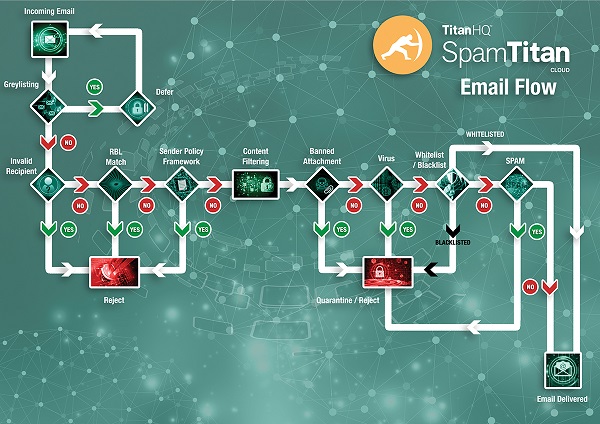
Users of Microsoft Exchange/Office 365 can improve their defenses against sophisticated email threats with SpamTitan. SpamTitan uses advanced predictive techniques to identify rapidly evolving email threats. These mechanisms include Bayesian analysis, machine learning, and heuristics, which are lacking in Exchange and Office 365. These mechanisms are superior to those of Exchange Online Protection and will maximize the probability of email threats being detected and quarantined, rather than being delivered to susceptible end users.
Features of SpamTitan Lacking in Exchange Online Protection and Office 365
The image below summarizes the advanced spam detection mechanisms that protect organizations that have implemented SpamTitan. Without SpamTitan, organizations will only have a basic level of protection against phishing, spear phishing, and email-based malware and ransomware attacks.
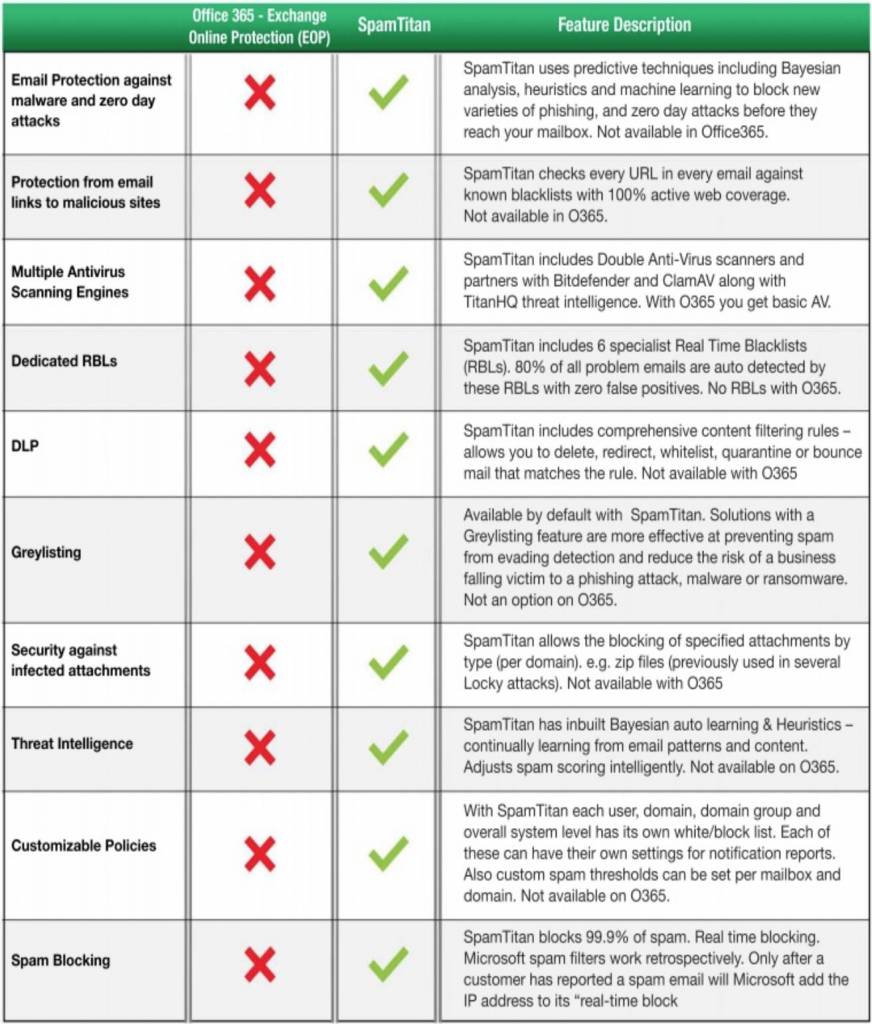
Try Our Exchange 2010 Spam Filter for Free
If you would like to reduce the volume of spam evading detection by the Exchange 2010 email filter, do not hesitate to contact us and request a free trial of SpamTitan. The best spam filter for business use will depend on the needs of your business and the level of protection you need. Our team of Sales Engineers will discuss your requirements with you in order to establish the most appropriate deployment option and guide you through the process of registering for your trial and implementing our Exchange 2010 spam filter.
Our free trial gives you the opportunity to test SpamTitan´s advanced spam filtering features in your own environment to evaluate its ease of use and effectiveness at preventing email-borne threats. If you wish to continue using our Exchange 2010 spam filter after the free trial has ended, we can offer a competitive range of subscription options based on your preferred deployment and payment cycles.
We believe SpamTitan is the ideal spam filter for Exchange 2010. After your free trial we anticipate you will too.
Exchange 2010 Spam Filter: FAQ
If Microsoft Exchange 2003 has inbuilt spam filters, why is a third part filter needed?
Even though Microsoft Exchange 2003 has got inbuilt spam filters that help to prevent spam emails from reaching a user’s inbox, they are not perfect. Significant volumes of spam are sent every day, so even if a small percentage of spam emails escape filters, it can still clog inboxes and slow productivity. Microsoft’s blacklists are partially based on what users report to be spam emails, so if a user receives an unsolicited email, but does not report it as spam, the IP address will not end up on the blacklist. Third-party spam filters use more advanced techniques, such as SURBL filtering, to ensure up-to-date detection of spam emails.
How is Greylisting different from blacklisting?
Blacklists are lists of IP addresses known to be associated with spam emails. A spam filter that is based on a blacklist will automatically block any emails coming from one of those email addresses. Greylists temporarily block emails that may be suspicious but do not come from blacklisted senders. This can protect the user from new sources of spam.
Can spam filters prevent legitimate emails from being sent or received?
Some spam filters may be over-sensitive, and block genuine emails from reaching the intended recipient. This has obvious consequences for both business relations and productivity. However, this will be rare with good spam filters. To help guard against this, “whitelists” can be established, which contain the addresses of trusted senders whose emails should not be blocked.
What is outbound scanning?
It may be the case that rather than being the recipient of spam, a legitimate email address may become the source of it. This can happen if the user is the victim of a phishing attack or has downloaded malware. Outbound spam detection checks if the emails sent from your accounts are spam emails. This can help to prevent further malware attacks but also save the business’s reputation as they do not pass malware on to clients.
