Not only are many software solutions easier to use than the Exchange spam filter, they are often more effective at identifying spam, and many of the paid-for features in Microsoft´s Exchange Online Protection packages are available elsewhere free of charge.
For a business looking to enhance its online security, looking to implement a solution with a low maintenance overhead, and looking to save money, spending the time to evaluate alternatives to the built-in spam filter for Microsoft Exchange can be time well spent.
What are the Problems with the Spam Filter for Microsoft Exchange?
The problems with the spam filter for Microsoft Exchange vary according to who you speak with. Some businesses complain about the volume of spam the filter fails to detect. Others complain about the advanced technical skills required to find the filter´s optimum configuration.
These two problems are not disassociated. If you are receiving too much spam, it is a natural reaction to increase the Spam Confidence Levels. This can have the result of delaying the delivery of business-critical emails - particularly sales leads - while they wait to be extracted from quarantine.
The reaction to this scenario is to reduce the Spam Confidence Levels, with the result that more spam evades detection. Although it is possible to apply different Spam Confidence Levels to different departments, the least labor-intensive way of doing this is (by synchronizing the spam filter for Microsoft Exchange with directory software) is a paid-for extra.
Paying Extra Does Not Necessarily Resolve the Problems
Paying extra for Exchange Online Protection does not necessarily resolve the problems with the spam filter for Microsoft Exchange. Spam detection rates are still low by industry standards, and the more features you pay for, the more you have to configure to find the optimum Spam Confidence Levels.
Microsoft has tried to increase the spam detection rates of its email filter for Exchange. Back in 2015 it introduced a feature called “IP Reputation” - a feature that was described as a “sophisticated version of Greylisting”. Although it was free, IP Reputation only succeeded in increasing false positives.
Had Microsoft simply introduced Greylisting as an optional feature, businesses could have had the choice of whether they wanted higher spam detection rates at the cost of slightly longer email delivery times and white-listing trusted senders. Microsoft´s customers were not given the choice, and many have since implemented a third-party email spam filter for Exchange with the Greylisting feature.
Other Features to Look for in an Email Filter for Exchange
Greylisting is only one of the features businesses should look for in an email filter for Exchange. Many other features exist that can enhance online security, and these are usually factored into the cost of implementing an effective email filter for Exchange.
One of the most important ones is SUBRL filtering. This process checks links within emails against lists of URLs found in unsolicited emails. SUBRL filtering significantly reduces the likelihood of a successful phishing attack, and thereby reduces the threat from malware and ransomware.
Another feature to look for in an email filter for Exchange is outbound scanning. Outbound scanning is provided by Microsoft as a paid-for extra if your business uses Office 365; but most third-party software vendors include this feature - which can identify compromised business email accounts and prevent your business´s IP from being blacklisted - as standard.
SpamTitan´s Email Spam Filter for Exchange
SpamTitan´s email spam filter for Exchange is the ideal filter for businesses looking to enhance their online security with a low maintenance solution that saves them money. Packed full of optional features that can be activated or deactivated with the click of a mouse, SpamTitan achieves spam detection rates of 99.97% (with a false positive rate of just 0.03%) at a remarkably low cost.
With SpamTitan, you are not restricted to a cloud-based anti-spam service. Our email spam filter for Exchange can be deployed as an on-premises virtual appliance and managed via a centralized administration portal. Directory synchronization, Greylisting, SUBRL filtering, and outbound scanning are supplied as standard, with no limit on the amount of mailboxes SpamTitan can protect.
Subscriptions for SpamTitan vary according to the preferred deployment option and payment cycle. Typically most businesses pay less than $10.00 per employee per year for enhanced protection against phishing, malware and ransomware; but before you decide whether this represents value for money for your business, you are invited to try SpamTitan´s email spam filter for Exchange for free.
Did You Know?
99.99%
SpamTitan's spam catch rate
11 Seconds
a ransomware attack occurs
$285
the average cost to manage spam per person without an email filter
56.50%
of all email is spam
Try SpamTitan´s Email Spam Filter for Exchange for Free
It was mentioned above that spending the time to evaluate alternatives to the built-in spam filter for Microsoft Exchange can be time well spent, and it should not take you long to determine whether or not SpamTitan is a superior produce to the built-in spam filter for Microsoft Exchange.
From contacting us in order to request your free trial of SpamTitan to implementing our email spam filter for Exchange takes less than an hour. However, we will give you plenty of time to evaluate SpamTitan in your own environment so you can do a like-for-like comparison with Microsoft´s email filter for Exchange.
To find out more about our invitation to try SpamTitan´s email spam filter for Exchange for free, or to ask any questions about its features, do not hesitate to get in touch. Our team of Sales Technicians will be happy to answer your questions and will guide you through the process to begin your free trial of our email spam filter for Exchange.
Hear from our customers
How SpamTitan Filters Out Spam and Malicious Emails
You can enhance the security of Microsoft Exchange and significantly improve your defenses against spam, malware, ransomware, and phishing attacks by applying an advanced email spam solution on top of MS Exchange.
SpamTitan uses predictive techniques to block new malware variants, phishing, and zero-day attacks to prevent them from being delivered to end users’ inboxes.
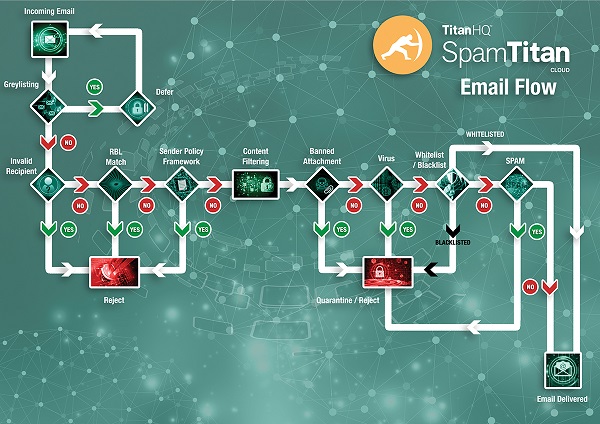
MS Exchange, like most email services, only has rudimentary spam detection capabilities. A third-party email spam solution such as SpamTitan will increase spam detection rates considerably. Without an additional spam filtering solution, organizations are likely to continue to have spam and malicious emails delivered to employees´ inboxes.
Articles Related to Office 365 Spam Filtering
https://www.spamtitan.com/spam-filter-office-365/
https://www.spamtitan.com/microsoft-365-spam-filter/
https://www.spamtitan.com/microsoft-exchange-spam-filter/
https://www.spamtitan.com/best-spam-filter-for-outlook/
https://www.spamtitan.com/exchange-2013-spam-filter/
https://www.spamtitan.com/blog/how-to-improve-the-office-365-spam-filter/
Frequently Asked Questions (FAQs)
Do Exchange spam filters slow down email delivery?
Exchange spam filters can slow down email delivery because of the number of tests performed on each email. The delays may occur regardless of which Exchange spam filtering solution you use. To ensure business-critical emails are not delayed, the capability exists to whitelist trusted senders so their emails circumnavigate the spam filtering solution and are delivered without delay.
Can an Exchange spam filter protect against data loss?
An Exchange spam filter can protect against data loss if the filter is configured to scan outbound emails for previously tagged sensitive data. Depending on what rules are applied, outbound emails can be flagged and rerouted to security teams for further investigation or prevented from being sent. This feature is important in highly regulated industries, and can identify insider threats and compromised email accounts.
What is wrong with the Microsoft spam filter for Exchange?
There is nothing wrong with the Microsoft spam filter for exchange as it performs a good job at blocking spam emails. The issue is the level of protection the filter provides against more advanced threats. Microsoft provides a spam filtering service with its licenses, but advanced protection is an optional extra. SpamTitan augments the basic Microsoft spam filter and provides advanced protection at a low cost.
How does Greylisting reduce spam and other threats?
Greylisting reduces spam and other threats by returning emails from non-whitelisted sources to their originating servers with a request for the email to be re-sent. Due to the high number of emails returned to spammers’ servers (due to failing validation test in addition to Greylisting), spammers usually disable the resend function on their servers, so the greylisted email is never returned.
How much is an MS Exchange spam filter likely to cost?
An MS Exchange spam filter is likely to cost around $1 per user per month depending on the number of users, the subscription period, and the manner of payment (monthly, annually, all upfront, etc.). The cost of an MS Exchange filter is small compared to the potential savings due to less spam, fewer threats, and the time and resources required to deal with phishing emails and malware infections.
Why are other spam filters easier to use than Microsoft spam filters?
Other spam filters are easier to use than Microsoft spam filters because – in Microsoft’s case – the spam filter is part of multiple M365 and O365 business plans and security add-ons. Therefore, there are multiple configuration options per control – and more controls to configure – compared to a standalone spam filter that only has one role to play in a layered defense strategy.
How does an email filter scan for viruses and other threats?
An email filter scans for viruses and other threats by running an antivirus check on each email and allowed attachments and by comparing URLs contained in emails against a database of URLs known to be used for scams, phishing, malware, and ransomware. Some email filters take security a step further by conducting “point-of-click” checks to ensure URLs that passed an initial security check have not subsequently been weaponized.
What does an email filter for Exchange do with spam once it is detected?
What an email filter for Exchange does with spam once it has been detected depends on how the email filter has been configured and what rules have been applied. Organizations usually have a choice of automatically deleting spam, sending spam to a junk folder, or quarantining it for further inspection. In some cases, different rules can be applied to different types of spam.
Can I block emails from specific people or locations?
You can block emails from specific people or locations either by using the manual blacklist function (which is best for individual IP address blocking), or by using a geo-blocking feature which can blacklist a location by a range of IP addresses. The system is not foolproof inasmuch as senders can use proxies and VPNs to circumnavigate email blocks; however, the process is effective at reducing the level of threat from sources that are not business contacts.
What is a sandbox?
A sandbox is a safe, isolated environment to which emails can be sent when they are suspected to contain viruses or originate from a previously unknown domain that has recently been created (a common sign of a phishing email). Emails sent to the sandbox can be analyzed and investigated before either being passed as safe or reported as a new malware threat or phishing source.

