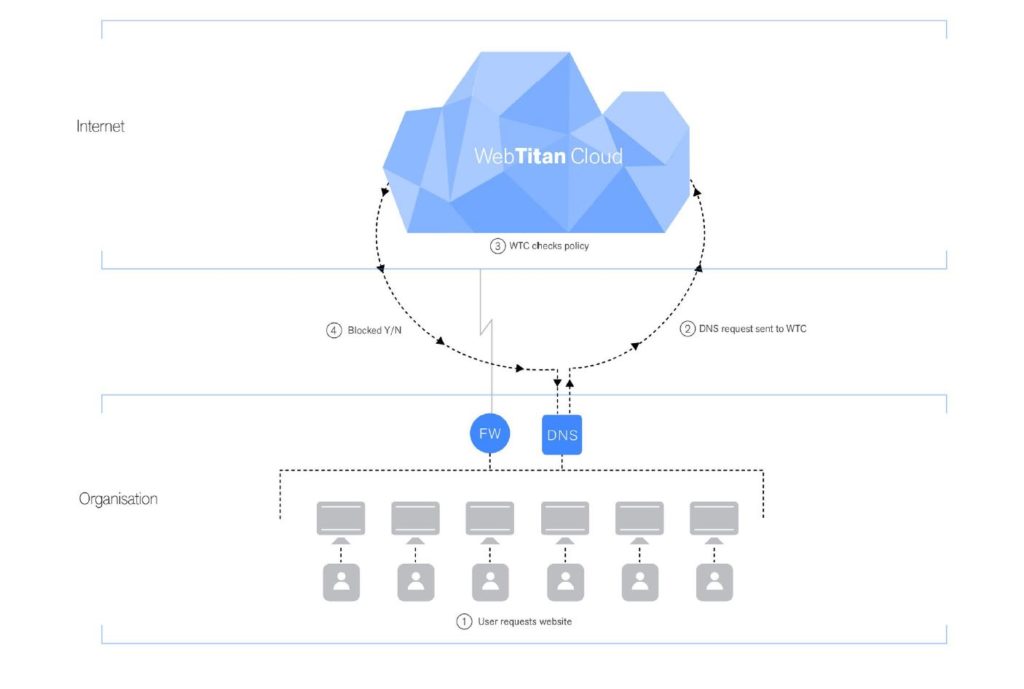There are several common web filtering myths that have led businesses to believe that it is not worth their while implementing a web filtering solution. It is important to bust these myths as they are preventing businesses from adding an essential extra layer of security that can prevent downloads of malware, ransomware infections, and block phishing attacks. The failure to filter the internet is often a costly mistake.
Once upon a time, having a firewall, antivirus solution, and spam filter would ensure your business was well protected, but the sophisticated nature of today’s cyber threats and the massive increase in cyberattacks has meant that these solutions alone are no longer sufficient to block cyber threats and prevent data breaches. The key to blocking these threats is to implement layered defenses. If the outer layer fails to block a threat, other layers exist to provide protection. A web filter should be one of those layers.
Why Web Filtering is Now Essential
Finding vulnerabilities and exploiting them is a difficult and labor-intensive way of attacking a business. Attacks on employees are much easier and require far less skill. All that is needed is a carefully written email to direct an employee to a malicious website and credentials can be easily harvested and malware downloaded. You don’t need to be a skilled hacker to conduct a phishing attack or set up a website for distributing malware.
Email security solutions are great for blocking phishing attacks, but many malicious emails bypass email security defenses. Phishing emails usually have a web-based component and various tactics are used to hide malicious URLs in emails. A web filter provides protection against the web-based component of phishing attacks by providing time-of-click protection. When an attempt is made to visit a malicious website linked in an email, the web filter blocks that request. A web filter will also prevent users from visiting malicious website through web browsing and also block visits to malicious websites through malvertising redirects. Without a web filter in place, there is nothing to stop an employee from visiting a malicious website.
Pervasive Web Filtering Myths
There are some pervasive web filtering myths that need to be busted, the most common of which are detailed below.
Web Filtering is Expensive
OK, so we are not going to tell you that a web filter is a zero cost solution as you will need to pay for this extra level of protection, but the cost is actually low, no hardware needs to be purchased, and what you spend will pay for itself in terms of the data breaches you will prevent and the productivity gains that can be made. In terms of the real cost, less than $1 per user per month is all that needs to be spent to protect your users with WebTitan.
Web Filtering is Complicated
A DNS-based web filter is not complicated to set up, configure, or maintain. In fact, web filtering could not be any simpler. All you need to do is point your DNS to WebTitan. Even during the COVID-19 lockdown, making this change for all of your remote users is a simple process, and one that we can easily talk you through.
Once that small change has been made, here is what happens:
- A user enters a web address into their browser and a DNS query is made to locate that web resource
- A DNS lookup is performed through WebTitan to find the IP address associated with the domain
- If the resource exists, WebTitan will provide the IP address to the browser. If the domain or web page is malicious or violates your organization’s policies, no IP address will be provided, a connection to the site will not be made, and the user will be presented with a local block page telling them why that resource cannot be accessed.
Your standard DNS request will go through all of those steps aside from applying filtering controls. All that changes with a web filter is filtering controls are applied.
Web Filters are Easy to Bypass
Once you set up your DNS to point to WebTitan, all internet traffic will be subject to filtering controls. For most businesses that will be sufficient, however, web filters can be bypassed by using an anonymizer/proxy website. Connect to the anonymizer site, and through that site any other website can be accessed, thus bypassing the filter. The solution? Click the checkbox in WebTitan to block access to anonymizer sites.
A web filter can be used to block the use of shadow IT by preventing downloads of unauthorized software, including unauthorized VPNs, to prevent this method of web filter bypass.
Maybe, one of your employees will try to change the DNS settings on their laptop to access the unfiltered internet. This is why you need to lockdown your laptops to make sure that is not possible. You should also block DNS requests to anything other than your approved DNS service. If you use an external DNS server, only allow port 53/UDP to access the IP addresses of your chosen DNS filtering service servers. If you host your DNS server internally, ensure that local computers query your local DNS server, and only your DNS server queries the web filtering DNS service on the Internet.
No web filter is infallible, but by taking these steps it will be much harder to bypass the filter and it will be beyond the ability of most employees.
Internet Speeds will be Greatly Reduced
One of the web filtering myths that is based in fact is the slowing of internet speed. Filtering the internet can result in latency and a slowing of internet speed. If you require your users to login remotely using a VPN, then connect to your secure web gateway appliance, this will naturally result in latency. Backhauling traffic to the office, especially when your remote workers have slow home internet connections, will result in significant latency.
The solution is to use a DNS-based filtering solution on your employees’ laptops. With a DNS filter there is no backhauling of traffic, as the DNS filter can be integrated into the laptop. When a request is made to view a website, filtering takes place as part of the DNS lookup process. Point your DNS to WebTitan and filtering takes place before any content is downloaded, with zero latency.